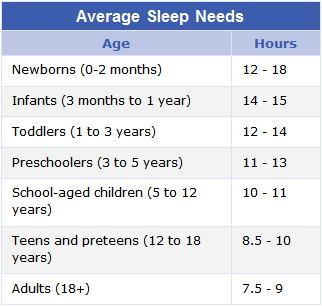Google have been known to throw new features, widgets and buttons onto sites to try and improve the experience and they could be doing the same with Youtube in an attempt to save it from the onslaught of Facebook Video and to affirm its position as the number one video sharing platform. Their latest experiment is ‘Cosmic Panda’, which is a new TestTube experiment open to all. Entering into the experiment gives you an entirely new view of Youtube, with the option to leave the experiment at any time.
According to Youtube’s own coverage of the experiment, this is largely a design change, bringing in a new viewing experience for the user. Features also include more options to customise your channel, which is a positive move for brands as the customisation features are currently fairly limited for standard channels.
From your favorite
sports highlights and
dance competitions to
make-up tutorials,
science experiments and
great movies, there’s a ton of great stuff on YouTube — over three billion views worth per day by last count. More and more, behind every great video is a great Channel, and with our announcement last month that
more of them are coming to YouTube, we want to make it easier for you to find and keep tabs of what you want to watch.
So, Youtube introducing a new homepage, Channel design and a fresh coat of digital paint. Here are three ways these updates will improve your life on YouTube:
1. A new homepage
The YouTube homepage is your gateway to a vast entertainment universe. To help you get more into YouTube, we’re making it easier to find and follow great Channels when you arrive. On the left side of the homepage you can create your own, personal, customizable YouTube Channel line-up. Sign-in, or
create a YouTube account. Then you can browse recommended Channels; customize your homepage’s feed; even link your YouTube account to Google+ and Facebook to see what your friends are sharing. The new homepage feed we
launched earlier this year is now front and center on the homepage. You can switch between feeds by clicking on different Channels on the left.
For step by step instructions on using the new YouTube homepage, you can go to our
help center.
2. Simpler, customizable Channels
Given the homepage’s new focus on helping you find and organize your favorite Channels, we would be remiss if we didn’t update the look and feel of the Channels themselves. Today we're launching an improved Channel design focused on what matters most: helping users find great videos. As different uploaders have different goals, we've created new Channel templates to meet your needs whether you produce one video a week or have thousands of videos for a fan to browse. Some partners have even uploaded
videos talking about the features, or
giving tips on how they’re taking advantage of the new design. To learn how to opt-in to and test this new Channel design, check out our
help center.
3. A new overall design
To bring the new homepage and Channels designs together we’ve also applied a fresh coat of digital paint across the whole site. In July, we
unveiled an experimental design called Cosmic Panda. We’ve used your feedback to improve our overall design, and today, we’re presenting a cleaner and simpler YouTube, with a consistent gray background, bigger video thumbnails and a more streamlined watch page.
Ready to get started? Your new YouTube is already shipped and waiting for you at
YouTube.com, and like every new toy, Lets chekout the
instruction manual (and
video) to help.